Commanding OMS3 simulations from the Command Line (or from a Jupyter Notebook)
The normal way to start OMS3 simulation is the use of its console. However, it could be convenient to command project simulations directly from the command line of a terminal (in Windows, in Mac OS, Linux users know what a terminal is).
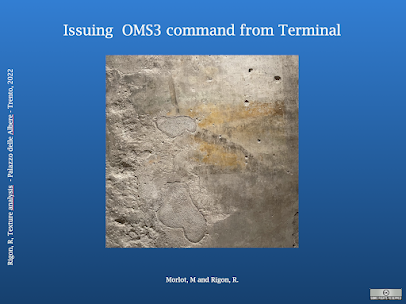
The presentation above (click on the Figure) explain how to do it. Jupyter Notebooks can also be used as terminal. The presentation connects to a Notebook where it is done.
—————
TRANSCOM ISP – Free Sigma HSE Email
Level 6 Domain Names are FREE – Register Now.
